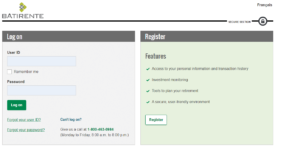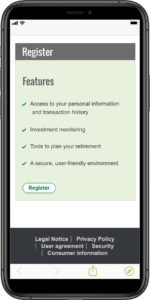The secure MY ACCOUNT section on our Web site is very easy to use, and allows you to consult your account details, statements and documents independently, in addition to carrying out your transactions online.
Here are a few examples of how you can use it:
- Provide investment instructions
- Determine your investor profile
- Designate your beneficiary
- Enrol and contribute to a plan
- Change your contribution amount (if provided for in your plan rules)
- Make withdrawals or transfers between funds
Two easy ways to create your account online
1. Bâtirente Website
On the Log on/Register page: Click on the
Register button in the right-hand section. Create your user ID and password by entering and validating your identification information (including your group number and plan member or employee number).
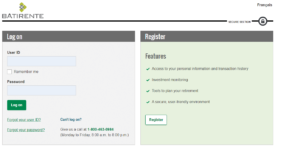
2. Bâtirente mobile application
On the Log on screen: Click the
Register button, located under the
Log on section. Create your user ID and password by entering and validating your identification information (including your group number and plan member or employee number).
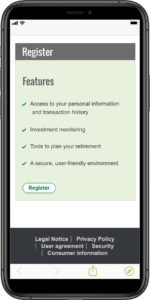 If you haven’t already done so, register to our online services to take advantage of our many features!
If you haven’t already done so, register to our online services to take advantage of our many features!
The secure MY ACCOUNT section on our Web site is very easy to use, and allows you to consult your account details, statements and documents independently, in addition to carrying out your transactions online.
Here are a few examples of how you can use it:
- Provide investment instructions
- Determine your investor profile
- Designate your beneficiary
- Enrol and contribute to a plan
- Change your contribution amount (if provided for in your plan rules)
- Make withdrawals or transfers between funds
Two easy ways to create your account online
1. Bâtirente Website
On the Log on/Register page: Click on the Register button in the right-hand section. Create your user ID and password by entering and validating your identification information (including your group number and plan member or employee number).
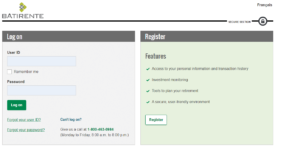
2. Bâtirente mobile application
On the Log on screen: Click the Register button, located under the Log on section. Create your user ID and password by entering and validating your identification information (including your group number and plan member or employee number).
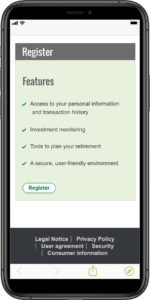
If you haven’t already done so, register to our online services to take advantage of our many features!